Though Internet Explorer is the world's most popular Web browser. But Those people who are new at Internet don`t know about Downloading System of it. Some people ask me about Download Latest Internet Explorer For Windows 7 and where can i get Official latest version of it ? This Post is for them....
Now, I am showing you all the steps about to download and Install Internet Explorer on your Computer.
First go to Internet Explorer by
clicking this link Internet Explorer.
Then you will see a bottom named "Download
Internet Explorer". Click this link, Now your download will starting
(don`t fear, it`s official site).
After Download simply open
the file and Install it.
Want to know about Internet Explorer? See below
1.
Fast
Internet Explorer harnesses the
untapped power of your PC, delivering pages full of vivid graphics, smoother
video, and interactive content.
2.
Easy
Experience the web the way you want
to with a cleaner look, favorite sites pinned to the task-bar, and seamless
integration with Windows.
3.Safer
Browse confidently with built-in
tools like Smart Screen Filter and Tracking Protection that let you be
more aware of threats to your PC and your privacy.
You will also get this features
Notification Bar, Pinned Sites, Tab Enhancement, Web Focused Browsing, Active Filtering,
Add-on Performance Adviser, Compatibility View, Cross-site scripting filter,
Domain highlighting, Download Manager, In Private Browsing, Tab isolation and
recovery, Tracking Protection and many more.
Thanks to all to read this post, may
be you will never anyone ask How to Download Internet Explore?
If you have any question about Internet
Explorer ask me on comment. I will help you, InshaAllah
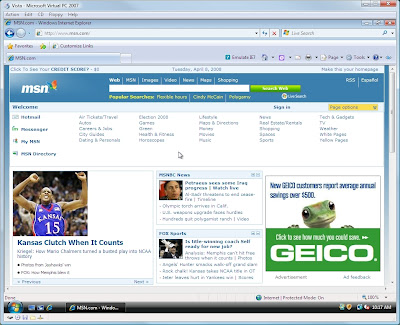
No comments:
Post a Comment